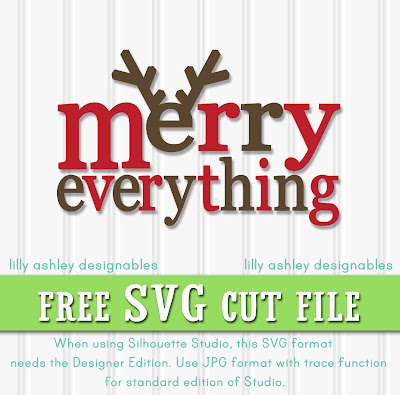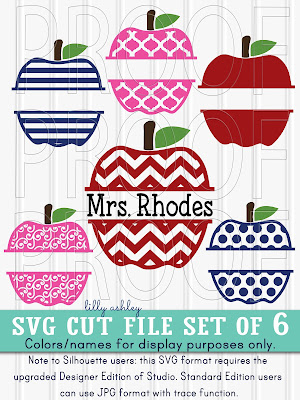Follow along on Pinterest to stay updated when new freebies are added!
Hey all!
How is everyone's Christmas preperations going?
Slowly but surely here...
Today's freebie is a Merry Everything cut file!
Free for personal or commercial use, this design comes with SVG, PNG, and JPG format, in black AND in color shown above!
(Note that many of our freebie cut files come black with the intention of using as templates for cutting onto any color vinyl, paper, etc. We'll see what we can do about making the colored version available also, like today's! See each listing for a description of what's included for each freebie.)
We do ask for no selling or re-distributing of these files.
Credit is always appreciated!
-->CLICK HERE TO HEAD TO THE DOWNLOAD FOLDER<--
From inside the folder, click on one of the zip files (svg, png, jpg) to download it, as the entire folder itself cannot be downloaded.
DON'T FORGET TO UNZIP FILES! ZIPPED FILES CANNOT LOAD IN YOUR PROGRAM.
Instructions for those that are Silhouette Studio users (upgraded Designer Edition needed to use the SVG format):
Once the design is loaded into Studio, click on the design to make sure it is selected. Then turn on the red cut lines in your cut settings under "cut style".
If you missed our last posted freebie svg file set, click the antler letter image directly below!
(Note that many of our freebie cut files come black with the intention of using as templates for cutting onto any color vinyl, paper, etc. We'll see what we can do about making the colored version available also, like today's! See each listing for a description of what's included for each freebie.)
We do ask for no selling or re-distributing of these files.
Credit is always appreciated!
-->CLICK HERE TO HEAD TO THE DOWNLOAD FOLDER<--
DON'T FORGET TO UNZIP FILES! ZIPPED FILES CANNOT LOAD IN YOUR PROGRAM.
{If
for any reason you find that the download folder is empty or the link
is expired, send us a message at lillyashleyetsy@hotmail.com with a link
to this post so we can get it fixed pronto. Many thanks!!}
Instructions for those that are Silhouette Studio users (upgraded Designer Edition needed to use the SVG format):
Once the design is loaded into Studio, click on the design to make sure it is selected. Then turn on the red cut lines in your cut settings under "cut style".
If you missed our last posted freebie svg file set, click the antler letter image directly below!
If you need a last minute teacher Christmas gift idea, we've got this cut file set available in our shop:
Be sure to grab some of our other Christmas freebies while you're here:
Enjoy today's free svg file, and remember: " 'tis the season to be jolly"...even with all of the craziness, crowds, hustle, and bustle. =) I'm definitely speaking to myself with that one, because sometimes it gets extra hard to remember!
Be sure to check back with us soon, we have more freebies to share!!
Follow along with us on Pinterest to stay updated when we add new freebies. ;)