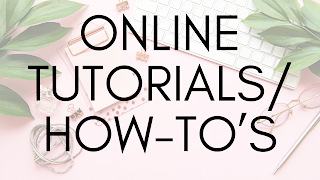Follow along on Pinterest or Facebook for updates on new content!
Are you looking for a way to earn income online? Well, look no further! With Canva's versatile platform, you can turn your creativity into cash flow by creating and selling digital products. Whether you're a stay-at-home mom or someone with a passion for design, Canva offers numerous opportunities to generate income with their easy-to-use tools.

- Create and sell print-on-demand products using Canva templates.
- Design and sell printables and digital products on platforms like Etsy.
- Create low content books and earn passive income by selling them on Amazon.
- Use Canva to make stunning ads and offer freelance digital marketing services.
- Sell Canva templates to aspiring entrepreneurs and businesses in need of designs.
Print on Demand
If you're looking for a flexible way to earn income with Canva, print on demand provides a great opportunity. With a wide range of templates and graphics available, Canva enables you to design unique products such as t-shirts, mugs, wall art, and more.
"Canva's print on demand feature allows me to create stunning designs for various products without worrying about inventory management." - Emily from Creative Designs
Once you have created your designs, you can sell your products on popular platforms like Redbubble, Amazon, and Etsy, reaching a wide customer base. The print on demand model eliminates the need for upfront inventory costs, as products are manufactured and shipped only when an order is placed.
This allows you to focus on creating beautiful designs and marketing your products, without the hassle of managing stock. Canva's user-friendly interface makes it easy to customize templates and create professional-looking designs, even if you have no prior design experience.
| Advantages of Print on Demand with Canva | Disadvantages of Print on Demand with Canva |
|---|---|
|
|
While print on demand offers a convenient way to turn your designs into profit, it's important to consider the pros and cons before diving in. If you're ready to explore the world of print on demand, Canva provides a powerful platform to showcase your creativity and monetize your designs.
Design and Sell Printables and Digital Products
Looking for a creative way to earn income online? Consider designing and selling printables and digital products using Canva. With its user-friendly interface and extensive collection of templates, Canva makes it easy to create a wide range of products such as calendars, art illustrations, journals, planners, and more.
Once you've created your designs, you can sell them on popular platforms like Etsy, which boasts a large user base specifically looking for digital products. This gives you access to a targeted audience who appreciates the value of unique and visually appealing printables.
Creating and uploading your items on Canva is a straightforward process, allowing you to showcase your creativity and reach potential buyers effortlessly. Furthermore, once you've set up your shop, you can automate the selling process, freeing up your time to focus on designing more products or exploring additional income opportunities.
Designing and selling printables and digital products using Canva is not only a way to generate income, but also a means of expressing your creativity and sharing your unique designs with the world. Whether you're passionate about art, organization, or inspiring others, there's a market out there waiting for your creations.
"Canva has been a game-changer for me in terms of selling printables. The platform's intuitive design tools and extensive library of templates have allowed me to create beautiful products that resonate with my target audience. It's incredible how something as simple as a printable can bring joy and inspiration to others while generating income for myself."
Low Content Books
When it comes to monetizing your creativity with Canva, the possibilities are endless. One lucrative avenue to explore is creating and selling low content books. These books, such as log books, puzzle books, and coloring books, have gained immense popularity in recent years. With Canva's user-friendly interface and vast library of templates, you can design engaging low content books that cater to various interests and age groups.
Selling your low content books on Amazon is an excellent way to reach a wide audience and generate passive income. As the largest online marketplace, Amazon provides unparalleled exposure for your products. Once you set up your book listing on Amazon, sales can keep rolling in, allowing you to earn royalties effortlessly.
Designing and uploading your low content books on Canva is simple and intuitive. You can choose from a wide variety of pre-made templates or customize your designs to make them truly unique. Canva's features, such as adding images and shapes, selecting fonts, and modifying colors, allow you to create visually appealing and interactive books that customers will love.
Here's an example of how you can create an engaging coloring book using Canva:
- Choose a coloring book template from Canva's library.
- Customize the template by adding your own illustrations or images.
- Modify the colors and layout to suit your artistic vision.
- Export your design as a PDF file.
- Upload the PDF file to Amazon's self-publishing platform.
By following these simple steps, you can bring your low content books to life and start profiting from your creativity. Remember, the key to success lies in creating unique and high-quality content that stands out in the competitive market.
Don't underestimate the power of low content books. They may be easy to create, but they offer substantial earning potential. With Canva as your creative partner and Amazon as your distribution channel, you can tap into a profitable market and establish yourself as a successful low content book creator.
So, whether you're passionate about puzzle books, log books, or coloring books, Canva empowers you to turn your ideas into profitable products. Start designing your low content books today and unlock a new stream of income!
Make Ads
If you have a knack for digital marketing, you can leverage the power of Canva to create stunning designs for ads on popular platforms like Instagram, Facebook, and YouTube. Businesses often require assistance with spreading their message through effective and eye-catching ads, and with Canva, you can offer freelance services or even start your own digital marketing agency. The intuitive editor provided by Canva simplifies the process of creating engaging marketing videos and graphics, enabling you to captivate audiences and drive conversions.
With Canva's extensive library of customizable templates and intuitive drag-and-drop interface, you can easily design visually appealing ads that align with your clients' branding and marketing goals. Whether it's a captivating video ad or an attention-grabbing social media graphic, Canva equips you with the tools to create compelling content that stands out in the digital landscape.
Benefits of Canva for Ads:
- Create visually appealing designs for various ad formats, including images, videos, and GIFs
- Access a wide range of templates tailored specifically for advertising purposes
- Utilize Canva's vast library of stock photos, illustrations, and icons to enhance your ad designs
- Customize fonts, colors, and layouts to match your clients' brand identities
- Collaborate with your clients and team members seamlessly using Canva's collaboration features
- Easily export your ad designs in different formats and sizes

By leveraging your digital marketing skills along with Canva's user-friendly platform and powerful design capabilities, you can create ads that not only catch the attention of your target audience but also drive results for your clients. Whether you're an experienced marketer or just starting out in the world of digital advertising, Canva is a valuable tool that empowers you to make ads that make an impact.
Sell Canva Templates
Are you a talented graphic designer looking to monetize your skills? Selling Canva templates is a lucrative opportunity to showcase your creativity and generate income. Many individuals and businesses lack the time or design expertise to create visually stunning graphics, making Canva templates in high demand.
Platforms like Creative Market and Fiverr offer a marketplace for you to sell your Canva templates to aspiring entrepreneurs and business owners. By bundling your templates into packages and promoting them through targeted ads, you can attract a wider audience and generate passive income.
The Benefits of Selling Canva Templates
- Increase your earning potential: Selling Canva templates allows you to earn money by leveraging your graphic design skills. As the demand for digital products continues to grow, the potential for generating income from Canva templates is substantial.
- Expand your customer base: By selling Canva templates, you can reach a global audience of entrepreneurs and business owners who are in need of high-quality graphics for their marketing materials, social media posts, and more.
- Create passive income: Once you have created and uploaded your Canva templates for sale, they can generate income for you on autopilot. This allows you to earn money even while you focus on other aspects of your business or pursue other projects.
Whether you specialize in logo designs, social media templates, or presentation graphics, selling Canva templates gives you the opportunity to turn your graphic design skills into a profitable venture.
"Selling Canva templates has allowed me to share my design expertise with a wider audience while generating passive income. It's incredibly rewarding to see my templates being used by businesses and individuals around the world."
If you're ready to start selling your Canva templates, follow these steps:
- Create a portfolio of your best Canva templates to showcase your design style and skillset.
- Choose a platform like Creative Market or Fiverr to list your templates for sale. Ensure that you comply with any platform-specific guidelines for uploading and presenting your templates.
- Set competitive pricing for your templates based on the complexity, uniqueness, and value they offer to customers.
- Promote your Canva templates through targeted ads on social media platforms or by collaborating with influencers in your niche.
- Provide exceptional customer service to build a positive reputation and attract repeat customers.
By following these steps and consistently creating high-quality Canva templates, you can establish yourself as a trusted seller and make a profitable income from selling Canva templates.
With Canva's user-friendly interface and extensive design resources, you have all the tools you need to create templates that will resonate with your target audience. Start selling your Canva templates today and unlock the potential to earn income from your graphic design skills.
Become a Canva Contributor
If you have a talent for designing templates and graphics, becoming a Canva contributor can be a rewarding option. As a Canva contributor, you have the opportunity to earn money every time someone uses your designs. With a large user base and constant demand for fresh and unique templates, Canva provides the perfect platform to monetize your creativity and design skills.
By uploading your designs to Canva, you can reach a wide audience and showcase your talent to potential customers. Whether you specialize in creating stunning social media templates, eye-catching flyers, or professional business card designs, there is a market waiting for your creations.
As a Canva contributor, you have the freedom to set your own prices and earn royalties for your work. With each sale, you not only earn money but also gain recognition for your design expertise. The more designs you upload and the more customers you attract, the greater your earning potential becomes.
Becoming a Canva contributor also provides the opportunity to collaborate with other creatives and learn from their expertise. You can gain inspiration from the diverse array of designs on the platform and refine your skills through experimentation. Canva's supportive community and resources help you stay updated with design trends and techniques.
To become a Canva contributor, simply sign up on the Canva website and follow the guidelines for submitting your designs. Make sure to create high-quality templates and graphics that are in line with Canva's standards. Once your designs are approved, they will be available for purchase by Canva users around the world.
So, if you have a flair for design and want to earn money from your templates and designs, becoming a Canva contributor is the perfect opportunity to showcase your talent, reach a global audience, and turn your passion into profit.
| Earnings Potential | Benefits | Community |
|---|---|---|
| Flexible pricing and royalty earnings | Recognition for your design expertise | Collaboration with other creatives |
| Opportunity to reach a wide audience | Freedom to set your own prices | Learning from design trends and techniques |
| Constant demand for fresh and unique templates | Gaining inspiration from diverse designs | Access to Canva's supportive community |
Create Marketing Videos
Canva's video editor is a powerful and user-friendly tool that enables you to create stunning marketing videos without the need for professional editing software. With its intuitive interface and extensive library of templates and resources, Canva empowers you to produce high-quality videos that capture your audience's attention and effectively convey your brand's message.
As a marketer or creative professional, you can harness the power of Canva's video editor to offer your services to local small businesses. Industries such as Airbnbs, hairdressers, cafes, and bars are constantly looking for captivating videos to promote their services and engage with their customers on social media and websites. By creating compelling marketing videos, you can help these businesses stand out and attract more customers.
To showcase your skills and attract potential clients, consider building a video portfolio that highlights your expertise and creativity. Include examples of different video styles, such as product demos, explainer videos, and brand storytelling. You can also develop specific video ideas tailored to the unique needs and goals of your target clients.
Why Choose Canva for Video Creation?
- Wide selection of customizable templates and video elements
- Intuitive drag-and-drop interface for easy editing
- Ability to upload your own media files, including images, videos, and audio
- Extensive library of stock images, videos, and music
- Access to professional-quality animations, transitions, and visual effects
- One-click resizing feature to optimize videos for different platforms and aspect ratios
- Collaboration tools for seamless teamwork and feedback
- Flexible export options, including MP4 and GIF formats
Here is an example of a marketing video created using Canva:
As you can see, Canva's video editor allows you to create visually stunning and engaging marketing videos, helping you effectively communicate your brand's message and grab your audience's attention. Whether you're a freelancer, marketer, or entrepreneur, Canva's video editing capabilities open up a world of possibilities for creating professional videos that drive results.
Create Social Media Content
Businesses are constantly in need of engaging content for their social media platforms, such as Facebook, Instagram, and Pinterest. As a creative professional, you can offer your services to create stunning social media content using Canva. With its vast library of templates and content, Canva makes it easy to design high-quality posts tailored to each platform.
Whether it's eye-catching graphics, attention-grabbing videos, or informative infographics, Canva offers a wide range of tools and resources to help you create standout social media content. Its intuitive interface allows you to customize templates, add your own branding, and incorporate your client's unique style and messaging.
When creating social media content with Canva, you have the flexibility to experiment with different layouts, fonts, and colors, ensuring that your designs align with your client's brand identity and marketing goals. With Canva's user-friendly interface, even those without graphic design experience can easily create professional-looking content.
Joining platforms like Design Pickle can help you monetize your social media content creation skills. Design Pickle connects businesses with talented designers who can create custom Canva designs for their social media marketing campaigns. By offering your services through these platforms, you can attract clients and build a portfolio of successful social media campaigns.
"Design is the silent ambassador of your brand." - Paul Rand
Social Media Content Creation Tips:
- Research your client's target audience to understand their preferences and interests.
- Create a content calendar to stay organized and plan your social media posts in advance.
- Use attention-grabbing visuals, such as eye-catching images or videos, to increase engagement.
- Write compelling captions that tell a story and encourage audience interaction.
- Experiment with different post formats, such as carousels, GIFs, or polls, to keep your content fresh and engaging.
- Optimize your content for each platform by understanding the platform's best practices and guidelines.
By leveraging Canva's design capabilities and your creativity, you can create social media content that captivates audiences and drives business results. Whether you're offering your services as a freelance social media content creator or building your own digital marketing agency, Canva's versatile features make it a valuable tool in your toolbox.
| Social Media Platform | Key Features |
|---|---|
| - Create engaging posts and ad campaigns - Design custom cover photos and profile pictures - Construct interactive Facebook Stories | |
| - Design scroll-stopping Instagram posts - Create attention-grabbing Instagram Stories - Develop visually appealing carousel posts | |
| - Design beautiful pins to drive traffic - Create eye-catching infographics - Construct captivating Pinterest boards |
Conclusion
Canva provides numerous income opportunities for creative individuals looking to make money online. Whether you have a talent for selling digital products, offering design services, or creating marketing materials, Canva's user-friendly platform and versatile features make it an invaluable tool for generating income. With the right strategies and dedication, you can turn your creativity into a lucrative business.
Creatives can take advantage of Canva's print on demand feature, using templates to design and sell products like t-shirts, mugs, and wall art on platforms such as Redbubble and Etsy. Additionally, designing and selling printables, like calendars and planners, can be a profitable venture on platforms like Etsy, where there is a high demand for digital products.
Canva also offers opportunities for individuals to sell Canva templates to aspiring entrepreneurs and business owners on platforms like Creative Market and Fiverr. Becoming a Canva contributor allows designers to earn money by uploading their templates and graphics to the platform. Additionally, Canva's video editor facilitates the creation of engaging marketing videos, while its library of templates and content makes it easy to create social media content for businesses.
By leveraging Canva's tools and features, individuals can tap into the income opportunities that digital products and design services provide. With creativity and perseverance, you can forge a path to financial success and make money with Canva.
FAQ
How can I earn income with Canva digital products?
Canva offers numerous opportunities to make money with digital products. You can create and sell designs for print on demand products, sell printables and digital products, create and sell low content books, offer design services for ads and marketing materials, become a Canva contributor, create marketing videos, and create social media content.
What is print on demand?
Print on demand is a business model where you create designs for products such as t-shirts, mugs, wall art, and more using Canva templates. These designs can be sold on platforms like Redbubble, Amazon, and Etsy. Canva makes it easy to create unique designs without any inventory management.
How can I design and sell printables and digital products using Canva?
Canva allows you to design and sell various digital products such as calendars, art illustrations, journals, planners, and more. You can sell these products on platforms like Etsy, which has a large user base looking for digital products. Canva makes it easy to create and upload your items, and the process can be automated once set up.
What are low content books and how can I sell them using Canva?
Low content books are books such as log books, puzzle books, and coloring books that require minimal written content. You can create and sell these books on platforms like Amazon. Canva makes it simple to design and upload your products, and you can earn royalties on autopilot from each sale.
How can I make ads using Canva?
If you have a knack for digital marketing, you can use Canva to create stunning designs for ads on platforms like Instagram, Facebook, and YouTube. You can offer freelance services or start your own digital marketing agency to help businesses spread their message through effective ads. Canva's intuitive editor makes it easy to create engaging marketing videos and graphics.
How can I sell Canva templates?
Canva templates are in high demand, as many people lack the time or design skills to create their own graphics. You can create and sell Canva templates to aspiring entrepreneurs and business owners on platforms like Creative Market and Fiverr. Bundling templates into packages and promoting them through ads can help you generate passive income.
How can I become a Canva contributor?
If you have a talent for designing templates and graphics, you can become a Canva contributor. By uploading your designs to Canva, you can earn money every time someone uses them. Canva has a large user base, ensuring a constant demand for fresh and unique templates. It's an opportunity to monetize your creativity and design skills.
How can I create marketing videos using Canva?
Canva has an intuitive and easy-to-use video editor that allows you to create marketing videos without the need for professional editing software. You can offer your services to local small businesses, such as Airbnbs, hairdressers, cafes, and bars, to create videos for their social media and website. Creating a video portfolio and pitching your ideas can help you attract clients.
How can I create social media content using Canva?
Businesses need to create engaging content for social media platforms like Facebook, Instagram, and Pinterest. You can offer your services to create social media content for clients using Canva. The library of templates and content in Canva makes it easy to design high-quality posts tailored to each platform. Selling your design service or joining platforms like Design Pickle can help you monetize this skill.