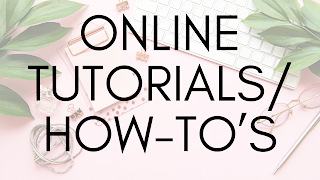Follow along on Pinterest or Facebook for updates on new content!
Using fillable templates is a fantastic way to engage your audience and provide them with interactive resources. And with Canva's user-friendly platform, creating customizable templates has never been easier. In this tutorial, I will guide you through the process of creating fillable templates using Canva, empowering you to design professional and engaging workbooks.
Canva offers a wide range of pre-designed templates that you can easily customize to suit your needs. Alternatively, you can start from scratch and design your own template. The flexibility and versatility of Canva allow you to create unique and visually appealing workbooks that align with your brand.
To make your templates fillable, you can use the PDFescape tool in conjunction with Canva. With PDFescape, your audience can interact with the workbook by writing directly on it. This eliminates the need for separate note-taking and provides a seamless user experience. Your audience can easily fill in their answers, highlight important points, and make annotations, all within the workbook itself.
By creating fillable templates, you enhance audience engagement and provide a convenient way for them to interact with the content. With the ability to write directly on the workbook, your audience can actively participate in the learning process, increasing their chances of retaining information and applying it effectively.
Now, let's dive into the step-by-step guide for creating fillable templates in Canva and explore the tips and benefits of using these templates in your business. Get ready to elevate your content and boost audience engagement with Canva’s customizable and user-friendly platform.
Key Takeaways:
- Canva provides a convenient platform for creating customizable fillable templates.
- Fillable templates enhance audience engagement and provide a seamless user experience.
- Using Canva in conjunction with PDFescape allows your audience to write directly on the templates.
- Fillable templates promote active learning and increase the chances of information retention.
- Creating fillable templates in Canva is an effective way to elevate your content and boost audience engagement.
Why Fillable Templates are Important for Engagement
Fillable templates offer a unique opportunity to create interactive resources that significantly enhance audience engagement. As a user-friendly tool, fillable templates facilitate a seamless user experience, providing note-taking convenience and promoting active participation. By allowing your audience to write directly on the workbook, fillable templates eliminate the need for separate note-taking, fostering a more immersive and streamlined learning experience.
Fillable templates not only capture the attention of your audience but also encourage them to interact with the material on a deeper level. With the convenience of jotting down answers directly in the workbook, users can actively engage with the content, make valuable connections, and participate in a meaningful way.
Engagement is key to effective learning. Fillable templates take advantage of this by providing an interactive platform that encourages users to actively participate in the learning process.
Moreover, fillable templates offer note-taking convenience by providing a single hub for users to access and review their notes. This convenience allows audiences to refer back to their own responses and interact with the material at their own pace, reinforcing knowledge retention and long-term application.
Step-by-Step Guide to Creating a Fillable Template in Canva
To create a professional and visually appealing fillable template in Canva, follow these simple steps:
- Sign in to your Canva account or create a new account if you don't have one already.
- Once logged in, click on the "Create a design" button located at the top right corner of the Canva dashboard.
- From the list of design types, select "Custom dimensions" to create a template with your preferred size or choose from the existing template categories such as "Education," "Business," or "Marketing."
- After selecting the dimensions or template category, you can start customizing your fillable template by adding text, shapes, and other visual elements. Ensure that the fonts you choose are legible and visually appealing.
- If you want to include fillable areas in your template, you can use Canva's "Textbox" tool to create designated spaces for your audience to input their responses. This allows for better organization and interaction.
- Consider using simple graphics and visual elements to enhance the overall design and engagement of your fillable template. Visual elements can include icons, illustrations, or relevant images that align with the theme of your workbook.
- Once you have finalized the design of your fillable template, go to the top right corner of the Canva dashboard and click on the "Download" button. Choose the file format you prefer, such as PDF or PNG, and save the template to your computer.
By following these steps, you can easily create a professional fillable template in Canva that incorporates legible fonts, simple graphics, and visual elements. A well-designed fillable template will not only enhance user experience but also encourage audience engagement.
https://www.youtube.com/watch?v=l_Cr8B4rmIA
"Design is not just what it looks like and feels like. Design is how it works." - Steve Jobs
Tips for Designing Effective Fillable Templates in Canva
When designing fillable templates in Canva, there are several key considerations that can enhance the overall user experience. By carefully selecting font size, ensuring color contrast, and maintaining organized layouts, you can create professional and user-friendly fillable templates that are visually appealing and easy to navigate.
Here are some tips to keep in mind:
1. Prioritize Workbook Legibility
Choose fonts that are clear and easy to read, even in smaller sizes. Opt for sans-serif fonts such as Arial, Helvetica, or Open Sans, as they are widely recognized for their legibility. Avoid decorative or script fonts that may hinder readability.
2. Optimize Font Size
Select font sizes that are large enough for comfortable reading, especially for fillable areas where users will input their answers. A font size between 12 and 14 pixels is generally recommended for body text, while headings and titles can be slightly larger to command attention.
3. Ensure Color Contrast
Choose contrasting colors for text and background to ensure readability. Light text on a dark background or vice versa works well. Avoid using low-contrast color combinations, such as light gray on white, as they can strain the eyes and make the content difficult to read.
4. Use Organized Layouts
Organize your content in a logical manner, making it easy for users to navigate through the fillable template. Consider using headings, subheadings, and bullet points to break up the content and improve readability. Additionally, align your text and design elements consistently to create a cohesive and professional look.
By following these tips, you can create fillable templates that are visually appealing, user-friendly, and optimized for legibility. Remember, the key is to make it easy for your audience to engage with the content and maximize their learning experience.
The Benefits of Using Fillable Templates in Your Business
Using fillable templates in your business offers several benefits:
- Branding Consistency: Fillable templates allow you to maintain consistent branding across different materials, ensuring a cohesive and professional image for your business.
- Engagement Metrics: By providing interactive resources to your audience, you can track engagement metrics such as the time spent on each section, completion rates, and user interactions. This valuable data can help you understand your audience's preferences and optimize your content accordingly to drive better results.
- Increased Conversions: Fillable templates can lead to increased conversions by actively involving your audience in the content. When users actively engage with the material, they are more likely to retain information, make connections, and take desired actions.
By leveraging fillable templates, you can enhance your branding consistency, track engagement metrics, and increase conversions for your business.
Designing Effective Content for Fillable Templates
When creating content for fillable templates, it's essential to focus on providing clear instructions, actionable prompts, and visual representations. Your goal is to guide your audience through the workbook and facilitate the completion of fillable areas. By incorporating step-by-step instructions, call-to-action statements, and visual aids, you can enhance comprehension and engagement.
Start by structuring your content in a logical and organized manner. Break down complex concepts into digestible chunks and present them in a sequential order. This will make it easier for your audience to follow along and complete the fillable template effectively.
Clearly explain each section of the template and what is expected from the user. Use concise and straightforward language, avoiding jargon or complex terminology that may confuse your audience. You want to make the instructions easily understandable and actionable, allowing users to complete the fillable areas with ease.
For example:
In the "Goals" section, write down your top three goals for the next quarter. Be specific and include actionable steps you can take to achieve each goal. This will help you stay focused and motivated throughout the planning process.
Additionally, consider using visual representations to complement your instructions. Infographics, icons, and illustrations can help communicate ideas more effectively and engage your audience visually. Visual elements can make the content more appealing and facilitate a better understanding of the concepts presented in the fillable template.
Remember to keep the content concise and focused. Avoid unnecessary fluff or excessive text, as it can overwhelm your audience and distract them from the main purpose of the fillable template. Each instruction and prompt should be clear and to the point, guiding users towards completing the template successfully.
By designing content that incorporates clear instructions, actionable prompts, and visual representations, you can create fillable templates that are both informative and engaging. This will enhance the user experience and ensure that your audience gets the most out of the fillable templates you provide.
Innovative Ideas for Fillable Templates in Canva
Fillable templates in Canva offer limitless possibilities for creating engaging and interactive resources. Take your workbooks, welcome guides, planners, and lead magnets to the next level with these innovative ideas:
1. Workshop Materials
Create interactive workshop materials that participants can fill out during the session. Incorporate exercises, reflection prompts, and spaces for notes to enhance their learning experience. By providing fillable templates, you empower workshop attendees to actively engage with the content and make the most out of the session.
2. Welcome Guides
Design fillable templates for welcome guides to provide a personalized onboarding experience for new clients or members. Include sections for important information, customized recommendations, and interactive checklists. This interactive approach not only ensures a warm welcome but also increases engagement and helps new arrivals navigate your offerings effectively.
3. Planners
Create fillable planner templates to help your audience organize their schedules, goals, and tasks. Include sections for daily, weekly, or monthly planning, as well as spaces for tracking progress and writing down reflections. By offering fillable planners, you empower your audience to customize their planning experience according to their unique needs.
4. Lead Magnets
Design fillable templates as lead magnets to attract and engage your target audience. Offer valuable resources such as worksheets, checklists, or templates that align with your expertise. By providing fillable lead magnets, you not only capture their contact information but also give them a hands-on experience with your content, increasing the chances of conversion and future engagement.
https://www.youtube.com/watch?v=RZ-cac-zgLg
With these innovative ideas, you can leverage the power of fillable templates in Canva to create engaging, interactive, and user-friendly resources. Whether you're conducting workshops, welcoming new clients, planning projects, or capturing leads, fillable templates enable you to provide a more immersive and personalized experience for your audience.
The Impact of Fillable Templates on User Engagement
Fillable templates offer a powerful way to enhance user engagement, promoting active learning and providing a personalized experience for your audience. By incorporating fillable templates into your content, you unlock the potential for increased participation, better comprehension, and improved information retention.
With fillable templates, users are actively involved in the learning process. They can complete exercises, fill in the blanks, jot down notes, and reflect on their progress directly within the template. This hands-on approach to learning stimulates active participation and fosters a deeper understanding of the material.
When users actively engage with the content, whether by typing responses, selecting options, or completing exercises, they are more likely to absorb and retain the information. Fillable templates provide a structured framework that encourages users to interact with the material in a meaningful way, leading to a more impactful learning experience.
Furthermore, fillable templates offer a personalized experience for users. They can customize the content according to their own needs and preferences, making the learning journey more relevant and tailored to their individual learning style. This personalization aspect fosters a stronger connection with the material and increases the sense of ownership and investment in the learning process.
"Fillable templates allow users to actively participate in the learning process, resulting in increased engagement and a more personalized learning experience."
By incorporating fillable templates into your content strategy, you empower your audience to take an active role in their learning journey. This not only boosts engagement but also encourages a deeper understanding and application of the information. Harness the power of fillable templates to create an interactive and personalized learning experience for your audience.
Benefits of Fillable Templates
| Benefits | Description |
|---|---|
| Increased Participation | Users actively engage with the content, leading to higher participation rates. |
| Active Learning | Users learn by doing, interactively completing exercises and reflecting on their progress. |
| Personalized Experience | Users can customize the content to their needs and preferences, creating a more personalized learning journey. |
Promoting and Distributing Fillable Templates Created in Canva
Once you have created your fillable templates in Canva, it's time to promote and distribute them to maximize their reach and impact. Here are some effective strategies for getting your templates in front of your target audience:
Social Media Promotion
Social media platforms provide an excellent opportunity to showcase your fillable templates and engage with your audience. Here's how you can leverage social media for promotion:
- Create visually appealing graphics or snippets of your fillable templates to share on platforms like Facebook, Instagram, and Twitter.
- Include a call-to-action in your social media posts, directing users to download the full fillable template.
- Utilize relevant hashtags to increase the visibility of your posts and reach a wider audience.
- Engage with your followers by responding to comments, addressing their questions, and encouraging them to share your templates with others.
Email Marketing
Email marketing is a powerful tool for reaching your existing subscribers and potential customers. Consider the following strategies for promoting your fillable templates through email:
- Create a dedicated email campaign introducing your fillable templates and emphasizing the benefits they offer.
- Include visually appealing visuals of your templates to capture the attention of your subscribers.
- Add a clear call-to-action button or link that directs recipients to a landing page where they can access and download the fillable templates.
- Segment your email list and tailor your messages according to the interests and preferences of different subscribers.
Website Integration
Your website is a valuable space for promoting your fillable templates and attracting visitors. Consider these integration strategies:
- Create a dedicated landing page on your website that showcases your fillable templates and provides information on how to access and download them.
- Add prominent call-to-action buttons or links on relevant website pages that lead users to your fillable templates.
- Offer a preview or demo version of your fillable templates, enticing visitors to download the full versions.
- Optimize your website for search engines by using relevant keywords in your page titles, headings, and descriptions, increasing the chances of attracting organic traffic.
By implementing these promotion and distribution strategies, you can effectively increase the visibility and accessibility of your fillable templates, reaching a wider audience and maximizing their impact on your business.
| Platform | Advantages |
|---|---|
|
|
|
|
|
Conclusion
Creating fillable templates in Canva using PDFescape is a simple and effective way to engage your audience and provide them with interactive resources. By following the step-by-step guide and implementing the tips shared in this article, you can design professional and user-friendly fillable templates that align with your branding.
Whether you are creating workbooks, welcome guides, planners, or lead magnets, fillable templates can elevate your content and enhance user engagement. Canva offers a user-friendly platform with customizable templates, allowing you to design visually appealing workbooks that captivate your audience.
With Canva and PDFescape, you can create impactful and customizable fillable templates that bring your content to life. Utilize these powerful tools to design interactive workbooks that keep your audience engaged, encourage participation, and help them achieve their goals. Start using fillable templates in Canva today to take your content to the next level.
FAQ
Can I create fillable templates in Canva?
Yes, Canva offers a convenient platform for creating beautiful and customizable fillable templates.
How do I create fillable templates in Canva?
To create fillable templates in Canva, follow these steps:
What tips should I consider when designing fillable templates in Canva?
When designing fillable templates in Canva, consider the following tips:
What are the benefits of using fillable templates in my business?
Using fillable templates in your business offers several benefits:
How can I design effective content for fillable templates?
When designing content for fillable templates, focus on providing clear instructions, actionable prompts, and visual representations.
What are some innovative ideas for fillable templates in Canva?
Fillable templates in Canva can be used for various purposes, including:
How do fillable templates impact user engagement?
Fillable templates enhance user engagement by promoting active learning and offering a personalized experience.
How can I promote and distribute fillable templates created in Canva?
Once you have created your fillable templates in Canva, you can promote and distribute them in various ways:
Can I create fillable templates for free using Canva and PDFescape?
Yes, by following the step-by-step guide and implementing the tips shared in this article, you can create fillable templates for free using Canva and PDFescape.
Should I use fillable templates in Canva for my business?
Yes, fillable templates can elevate your content and enhance user engagement.